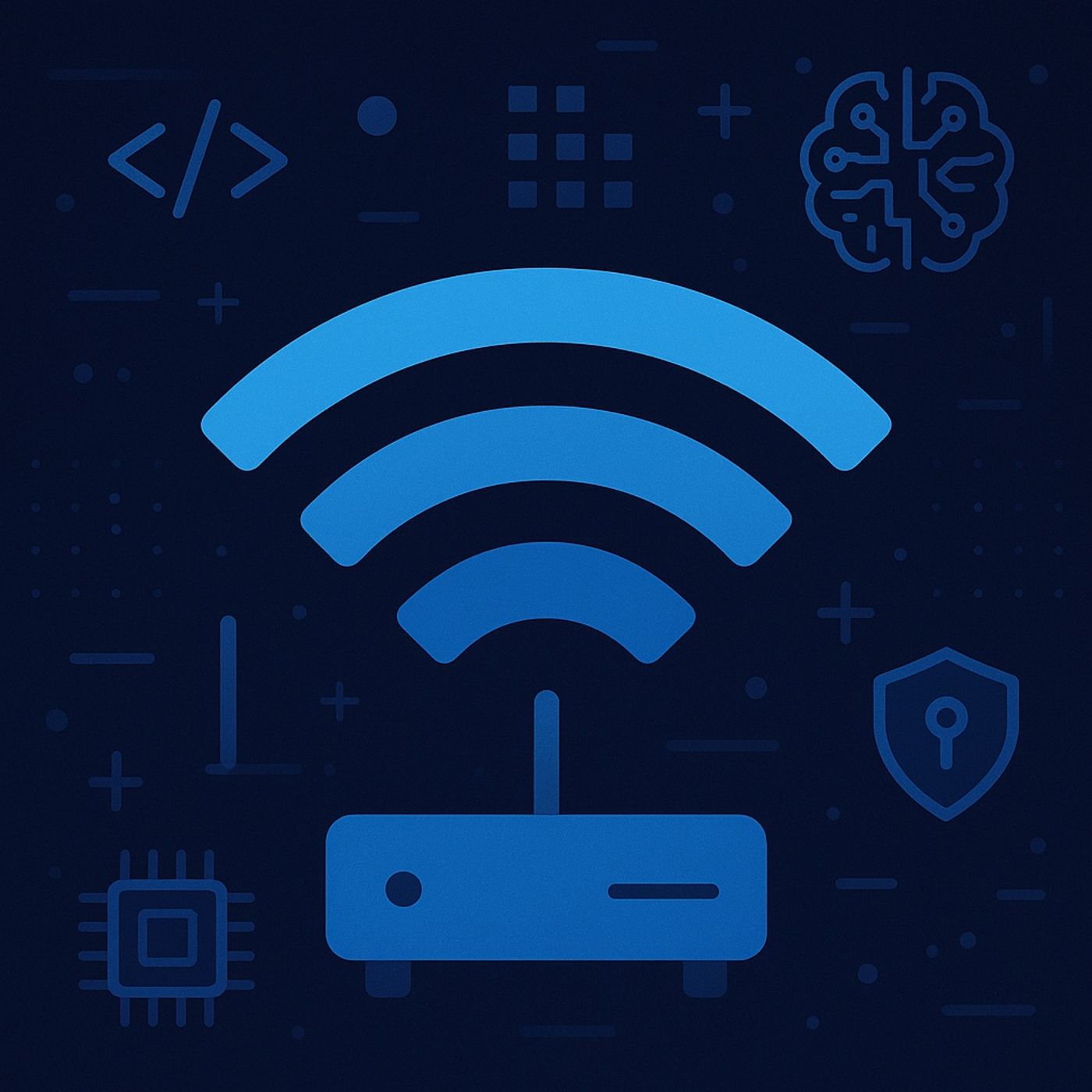Course 10 - Network Security Fundamentals | Episode 2: Securing Wireless and Mobile Networks: Standards, Threats, and Best Practices
Update: 2025-11-23
Description
In this lesson, you’ll learn about:
Mitigation:
Mitigation:
Mitigation:
Mitigation:
Mitigation:
Mitigation:
You can listen and download our episodes for free on more than 10 different platforms:
https://linktr.ee/cybercode_academy
- Wireless networking standards and operating modes
- Wi-Fi security best practices and hardening techniques
- Cellular/mobile device threats and defensive controls
- Common wireless attacks and mitigation strategies
- 802.11a: 5 GHz
- 802.11b: 2.4 GHz
- 802.11g: 2.4 GHz (faster successor to 11b)
- 802.11n: Operates on both 2.4 GHz and 5 GHz
- 802.11ac: Supports speeds up to ~1 Gbps
- 802.11ax (Wi-Fi 6): Expected speeds up to ~10 Gbps
- Infrastructure Mode: Central router/AP manages communication (default in homes & businesses).
- Ad-Hoc Mode: Peer-to-peer direct communication without an access point.
- WEP: Extremely insecure; crackable in under 5 minutes (e.g., via Aircrack-ng).
- Original WPA: Outdated and vulnerable.
- WPA2-AES: Modern, strong encryption; trusted by government agencies and industry.
- Change all default settings:
Default usernames, passwords, and SSIDs often reveal the device manufacturer and potential vulnerabilities. - Use non-descriptive SSIDs:
Avoid names indicating location, company, or purpose (OPSEC). - Enable 802.1X EAP authentication:
Provides strong client verification. - MAC Filtering:
Restricts access to pre-approved hardware devices. (Not perfect, but adds friction.) - Network Isolation:
Guest Wi-Fi should be separated from internal corporate networks. - Firmware Updates:
Essential to patch vulnerabilities (e.g., WPA2 KRACK).
Consider alternative firmware such as DD-WRT or OpenWRT. - Use WIDS/WIPS:
Wireless Intrusion Detection/Prevention systems to monitor or block threats. - Emanation Security (MSE):
Limit broadcast power to prevent signals from leaking outside the intended perimeter. - Consider static IP assignments:
Makes it harder for attackers to validate successful infiltration.
- IMSI Catchers (Stingrays):
Fake cell towers used for Man-in-the-Middle attacks, capturing voice, SMS, and metadata.
- Always use end-to-end encrypted protocols, such as:
- Signal Protocol (Signal, WhatsApp) for calls, messages, and video
Standard voice calls and SMS are unencrypted and easily intercepted.
- Signal Protocol (Signal, WhatsApp) for calls, messages, and video
- Screen lock and passcode policies
- App installation restrictions
- Remote wipe capability
- Account lockout rules
- Corporate/BYOD separation of data
Mitigation:
- Employee education about correct SSID names
- Disable auto-connect to unknown networks
Mitigation:
- Immediate firmware and OS updates across all vendors
Mitigation:
- Use stronger authentication (e.g., 802.1X)
Mitigation:
- Enforce secure, encrypted protocols end-to-end
Mitigation:
- Client isolation
- Strong network segmentation
Mitigation:
- Security awareness training
- "Trust but Verify" approach to all requests and identities
You can listen and download our episodes for free on more than 10 different platforms:
https://linktr.ee/cybercode_academy
Comments
In Channel